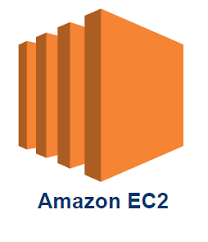
Amazon Elastic Compute Cloud (Amazon EC2) is a web service provided by Amazon Web Services (AWS) that allows you to rent virtual servers, also known as instances, in the cloud. EC2 provides a scalable and flexible infrastructure for running various applications, ranging from simple websites to complex enterprise applications. Here are some basics of Amazon EC2:
- Instances: An instance is a virtual server in the cloud, and it acts as a computing resource for running applications. You can choose from a wide range of instance types with varying CPU, memory, storage, and networking capacities to suit your specific requirements.
- Regions and Availability Zones: EC2 instances are available in multiple geographical regions worldwide. Each region is a separate geographic area with multiple data centers called Availability Zones (AZs). Availability Zones are isolated from each other to ensure fault tolerance and high availability.
- AMI (Amazon Machine Image): An Amazon Machine Image is a pre-configured template that contains the operating system, software, and configurations needed to launch an EC2 instance. You can choose from a variety of Amazon-provided AMIs or create your custom AMIs.
- Security Groups: Security Groups act as virtual firewalls, controlling the inbound and outbound traffic for your EC2 instances. You can configure rules to allow or deny specific types of traffic based on port numbers, protocols, and source IP ranges.
- Key Pairs: When you launch an EC2 instance, you need to specify a key pair. The key pair consists of a public key that is stored on the instance and a private key that you keep secure. You use the private key to log in securely to the instance.
- Elastic IP Addresses: By default, when you stop and start an EC2 instance, its public IP address changes. To have a static public IP that you can attach to your instance, you can use an Elastic IP address.
- Instance Storage: EC2 provides two types of instance storage: EBS (Elastic Block Store) and instance store. EBS volumes are network-attached block storage that persists independently of the instance, while instance store is temporary storage that is physically attached to the host server.
- Auto Scaling: AWS Auto Scaling allows you to automatically adjust the number of EC2 instances based on demand. You can set up scaling policies to automatically add or remove instances to maintain performance and cost optimization.
- Load Balancers: Elastic Load Balancing (ELB) distributes incoming traffic across multiple EC2 instances to ensure high availability and fault tolerance for your applications.
- AWS Management Console: The AWS Management Console provides a web-based interface to interact with and manage your EC2 instances. However, you can also use AWS CLI (Command Line Interface) or SDKs for programmatic access.

Sign in and Go to EC2 Service
When you signed in it navigates to the console home page. Console Home displays widgets with important information about your AWS environment. On top menu, you can either search the EC2 service from the search bar or select it from the services menu and navigate to EC2 console dashboard.
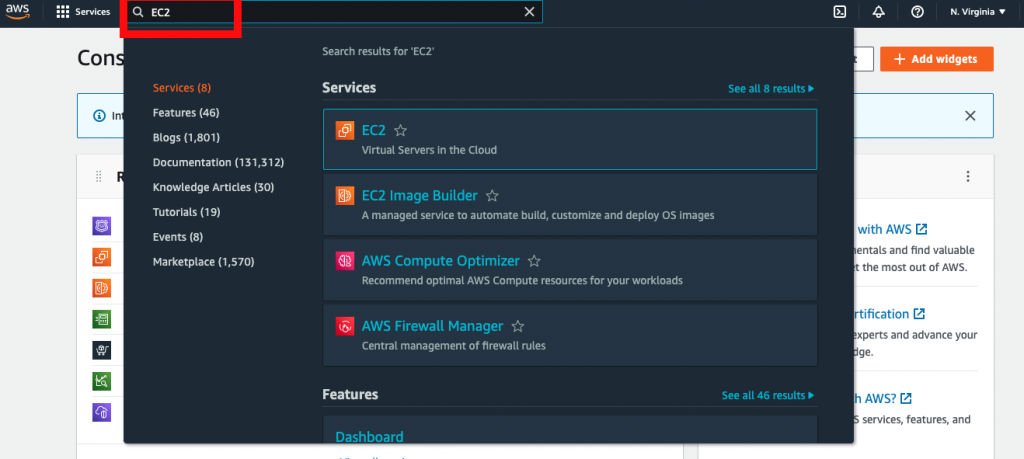
These are just some of the fundamental concepts of AWS EC2. As you dive deeper, you’ll discover more advanced features and options that allow you to optimize your infrastructure and tailor it to your specific needs.
