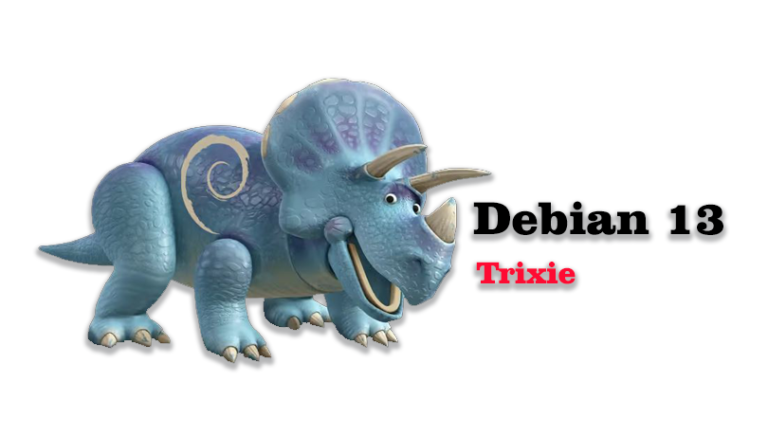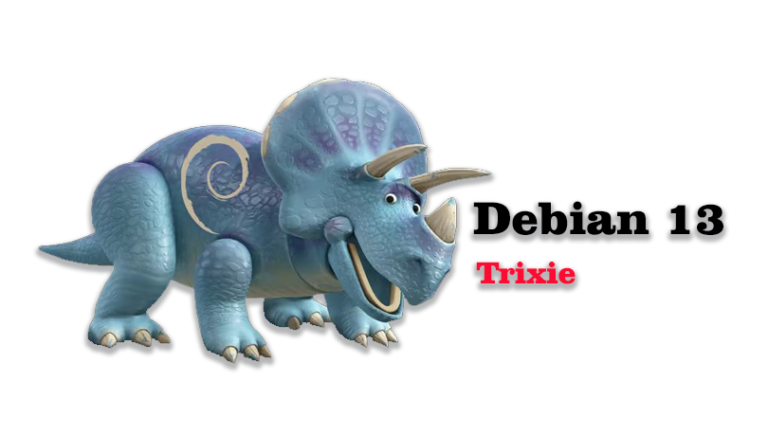Heading How To Do The Things By Ourself Think Tag For You
Global warming refers to the long-term rise in Earth's average surface temperature due to increased concentrations of greenhouse gases in the atmosphere. These gases—primarily carbon dioxide, methane, and nitrous oxide—are released through human activities such as burning fossil fuels, deforestation, and industrial processes. As their levels increase, they trap more heat in the atmosphere, leading to climate changes across the globe. One of the most visible effects of global warming is the melting of polar ice caps and glaciers, which causes sea levels to rise and threatens coastal communities. Additionally, global warming contributes to more frequent and severe weather events such as hurricanes, droughts, heatwaves, and floods. It also affects ecosystems and wildlife, disrupting natural habitats and leading to the extinction of certain species. Human health is at risk too, with increased cases of respiratory illnesses, heat-related conditions, and the spread of diseases. Tackling global warming requires global cooperation and strong action, including reducing carbon emissions, transitioning to renewable energy, improving energy efficiency, and protecting forests. Public awareness, policy changes, and technological innovations all play crucial roles in addressing this urgent issue. If left unaddressed, global warming poses a serious threat to life on Earth and the sustainability of future generations.
TechStudy24By7IT Pro tutorials –Linux, Windows, Tech news
Tech Around

Explore the new XChat with Bitcoin-style Encryption
Popular Tech
Introduce Top 10 Smart Home Devices for 2025
In this article on the Orcacore website, we will show you the…
The Viral Nokia Transparent Phone: What ’s the Truth!
Imagine your phone looks like a piece of clear glass with just…
Comet Web Browser: Explore Best Browsing with Perplexity AI
Comet Web Browser by Perplexity AI is a fresh browsing experience that…
Bluetooth Core 6.1: Advanced Wireless with Enhanced Privacy
Bluetooth is the technology that lets devices like phones, headphones, and smartwatches…
Linux Tutorials
Install Python 3.13 on Fedora Linux
This guide from the Orcacore website will teach you how to install…
ProFTPD TLS Configuration on Ubuntu 24.04
As you must know, ProFTPD is a free and open-source FTP server…
Ntopng Network Traffic Monitoring on Ubuntu 24.04
Monitoring network traffic helps you understand what’s happening on your system or…
Install Cacti on Ubuntu 24.04: Best Network Monitoring and Graphing Tool
This tutorial intends to teach you how to install Cacti on Ubuntu…
Free VPN Server For Ubuntu 24.04: Set Up Pritunl
If you are looking for a Free VPN Server For Ubuntu 24.04,…
Ubuntu 25.04 vs 24.04: What’s Changed and Should You Upgrade?
Canonical has officially launched Ubuntu 25.04 “Plucky Puffin ”, just a year after…
Install Ubuntu 25.04 on VMware Workstation
Installing Ubuntu 25.04 on VMware allows you to explore the latest features…
Initial Settings After Installing Ubuntu 25.04 Plucky Puffin
Ubuntu 25.04 LTS “Plucky Puffin” is just around the corner, with its…
Installing FastAPI with MongoDB on Ubuntu 24.04: Comprehensive Guide
This tutorial intends to teach you the comprehensive steps for Installing FastAPI…
WIKIs
Windows
Install AlmaLinux on Windows with WSL CLI | Easy Guide
With the recent updates, you can now install AlmaLinux on Windows with…
Security
Configure Windows Account Lockout Policy with 5 Easy Steps
This guide will show you how to configure Windows Account Lockout Policy.…
Tips &Tricks
Install Linux Kernel 6.14 on AlmaLinux and Rocky Linux
This guide from the Orcacore website will show you how to install…